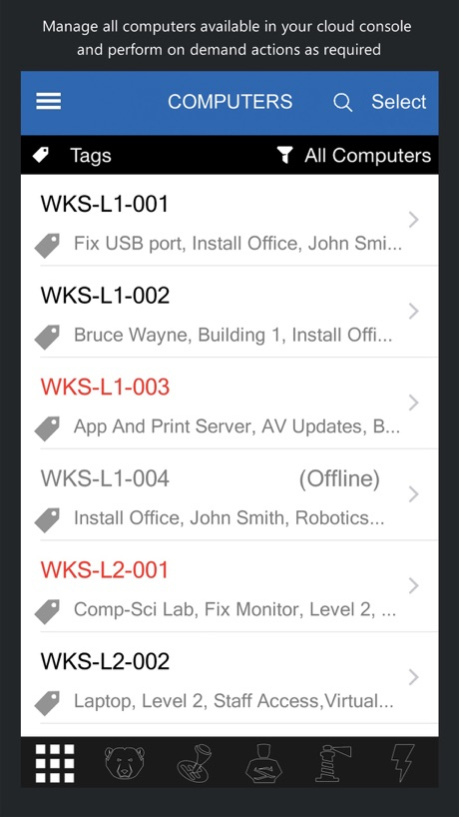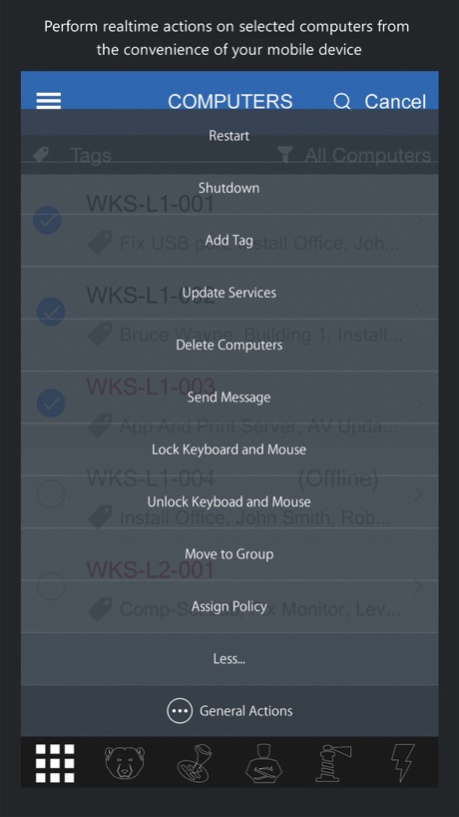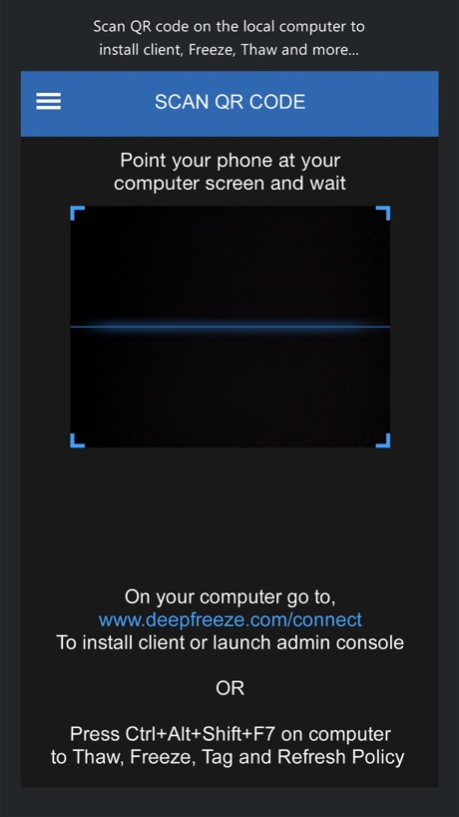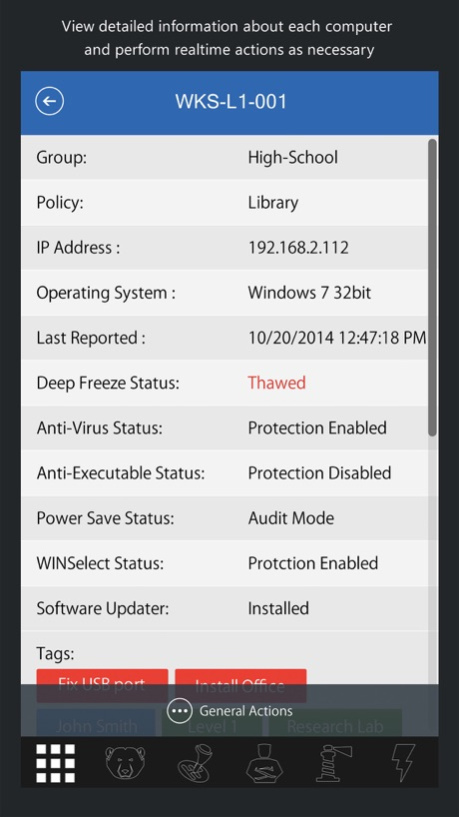Deep Freeze Administrator 3.8
Free Version
Publisher Description
The Faronics Deep Freeze Administrator app lets you manage the Deep Freeze Cloud from your iOS device, letting you easily Freeze/Thaw multiple computers. Deploy services on new computers by simply scanning a QR code with this app on the local computer.
With the Deep Freeze Administrators app, you can:
* Manage all computers available under the Computers and Deep Freeze On Demand page from the comfort of your mobile device.
* Perform on demand actions on multiple computers such as Reboot Frozen, Reboot Thawed, Wakeup, Restart, Shutdown, Run Windows Update, Send Message, and Add Tags.
*Receive push notifications for various levels of security threats occurring on endpoints.
*Filter Deep Freeze computers by Frozen and Thawed status.
*Filter computers by the tags assigned to them.
*Search for computers by their details, tags, assigned policies or groups.
*Securely sign-in to the cloud console without ever having to enter credentials on any computer by scanning a QR code at deepfreeze.com/connect.
*Securely Download and install Deep Freeze Cloud services on new computers by simply scanning a QR code.
*Refresh the Policy applied to the computer without having to wait for the next check in (heartbeat).
*Organize and manage your computers by tagging them with normal, ticket, and location tags.
*Review computer information such as operating system, IP address, Deep Freeze status, assigned policies, groups, and tags.
*Switch between different Sites with just one click from the swipe menu.
Want to wish for something new? Make a wish right from the app by submitting your feedback.
Some features of this app requires the Deep Freeze Cloud Agent to be installed on the computer.
Faronics Deep Freeze makes PCs indestructible. It protects endpoints by Freezing the desired configuration set by the IT Admin. Deep Freeze Cloud takes PC management, data protection, asset administration, power management to the next level. Now be in control of your IT assets, anytime and anywhere.
Don't have an account? Sign up @ www.deepfreeze.com.
Mar 27, 2018
Version 3.8
This app has been updated by Apple to display the Apple Watch app icon.
* New filter option when searching for computers. Filter by policies, groups and status of various products like Deep Freeze, Anti-Virus, WinSelect etc.
About Deep Freeze Administrator
Deep Freeze Administrator is a free app for iOS published in the System Maintenance list of apps, part of System Utilities.
The company that develops Deep Freeze Administrator is Faronics. The latest version released by its developer is 3.8.
To install Deep Freeze Administrator on your iOS device, just click the green Continue To App button above to start the installation process. The app is listed on our website since 2018-03-27 and was downloaded 1 times. We have already checked if the download link is safe, however for your own protection we recommend that you scan the downloaded app with your antivirus. Your antivirus may detect the Deep Freeze Administrator as malware if the download link is broken.
How to install Deep Freeze Administrator on your iOS device:
- Click on the Continue To App button on our website. This will redirect you to the App Store.
- Once the Deep Freeze Administrator is shown in the iTunes listing of your iOS device, you can start its download and installation. Tap on the GET button to the right of the app to start downloading it.
- If you are not logged-in the iOS appstore app, you'll be prompted for your your Apple ID and/or password.
- After Deep Freeze Administrator is downloaded, you'll see an INSTALL button to the right. Tap on it to start the actual installation of the iOS app.
- Once installation is finished you can tap on the OPEN button to start it. Its icon will also be added to your device home screen.